Data tables
Introduction
The Data Tables dialog allows the selection of tables from a Data Connection, such as a database or spreadsheet.
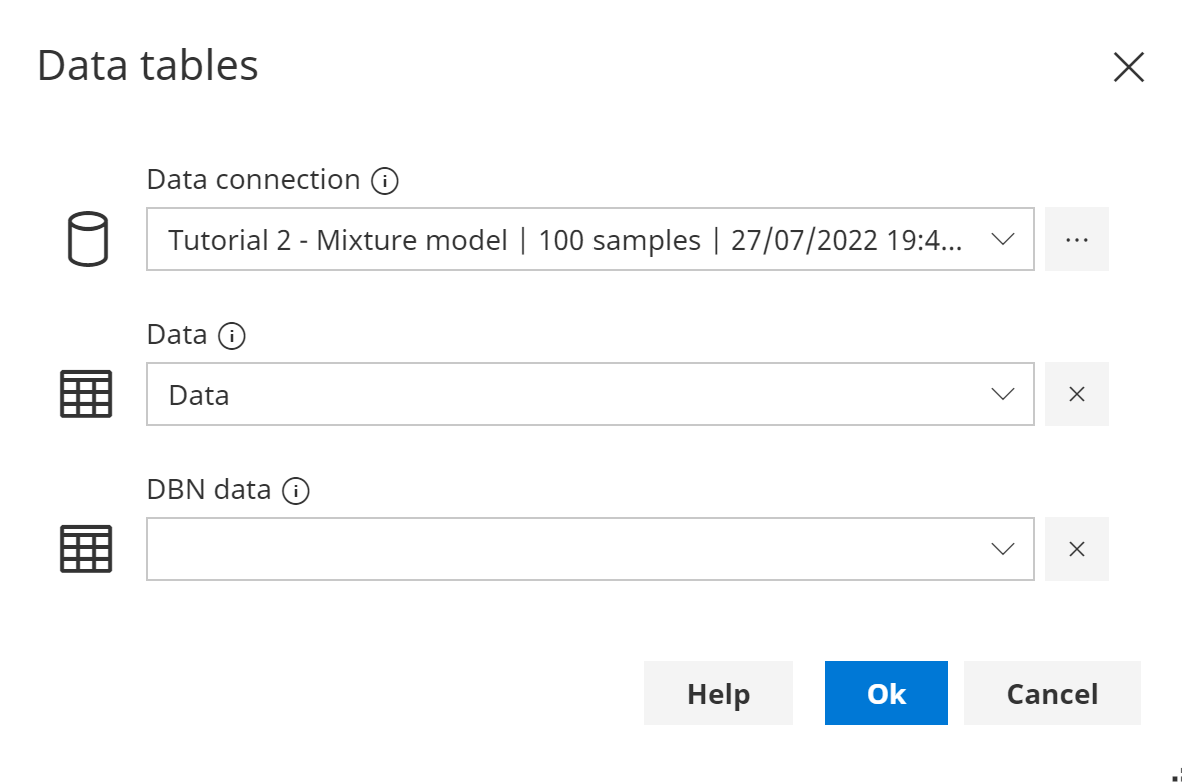
Data Connection
The Data Connection drop down contains all the Data Connections currently defined for the current user. Each Data Connection contains details on how to connect to a data source such as a database or spreadsheet.
If there are no existing Data Connections available, click the Ellipsis button to launch the Data connection manager, to create a new Data Connection.
Data
If there is data to be mapped to standard Nodes/Variables, a table can be selected from the Data drop down.
DBN Data
If there is data to be mapped to DBN Nodes/Variables (Dynamic Bayesian network nodes), a table can be selected from the DBN Data drop down.
Both Data and DBN Data can be mapped, or one can be mapped without the other.