Data connection editor
Introduction
The Data Connection Editor is used to edit existing, or define new connections to data sources, such as databases and spreadsheets.
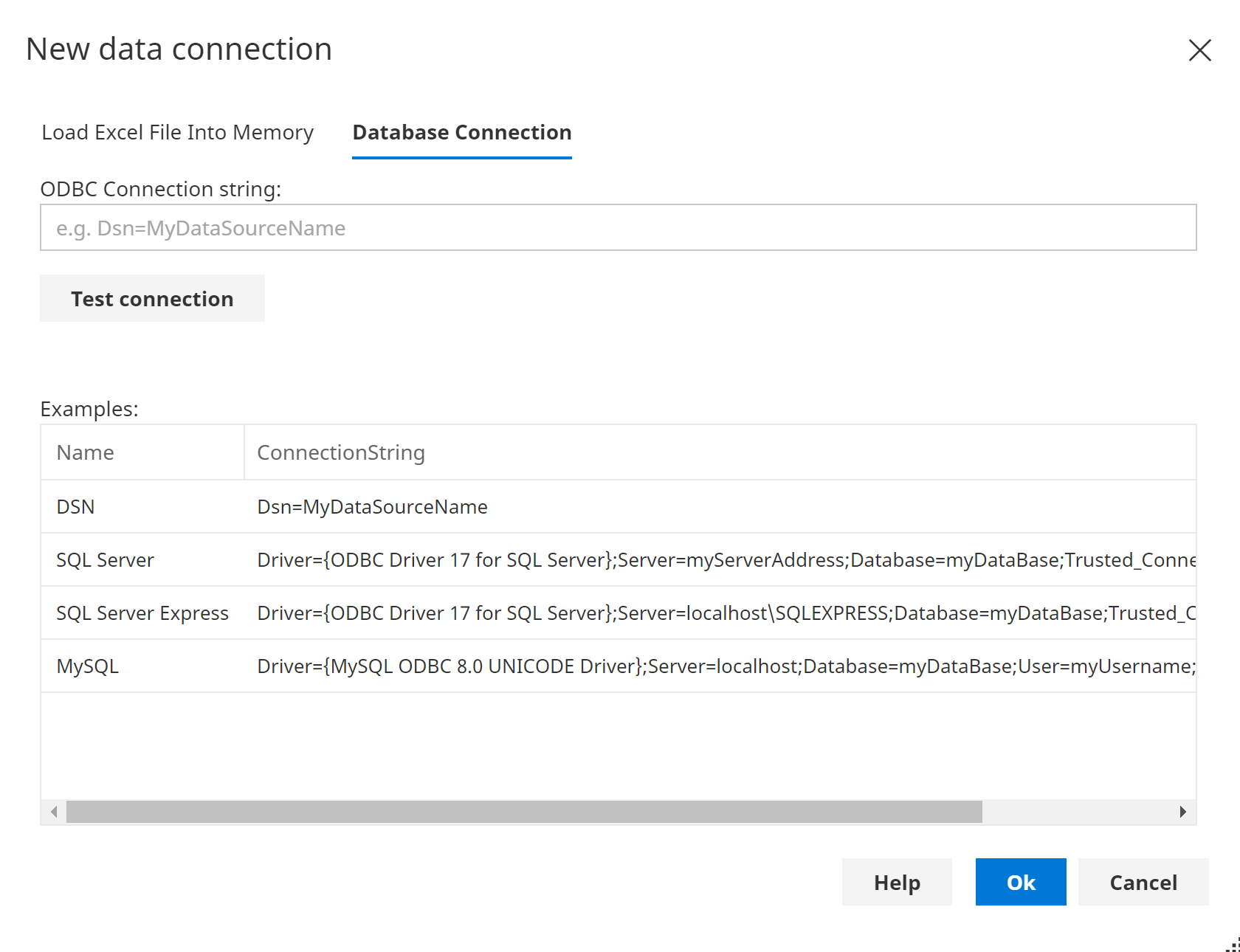
Database Connection
You can connect to a variety of databases (and other source such as spreadsheets) using an ODBC connection.
There are 2 ways an ODBC connection can be defined:
Using a DSN name - this option refers to an ODBC connection you have already defined on your system by name.
- Refer to your operating system guide, for help on how to define a DSN
Using an ODBC connection string - this option contains all the information required to be able to connect to the data store
- Refer to your database provide to determine the appropriate ODBC connection string
Data sources are persisted using ASP.NET Core Protected Browser Storage. If you are storing sensitive information such as passwords, and this does not meet your security requirements, consider using a DSN name instead.
This feature is not available in Bayes Server Online, due to browser restrictions.
Excel file import
Data can be imported from the standard Excel file format (.xlsx) which can be used in Excel, Numbers (Mac OS), and various Linux spreadsheet applications.
When data is imported, it is loaded into memory, so changes to the original file will not be reflected. Alternatively you can define an ODBC connection to an Excel file, and changes will then be reflected.