New node
Introduction
The new node dialog, allows nodes to be manually added to a network.
You can also Add nodes from data.
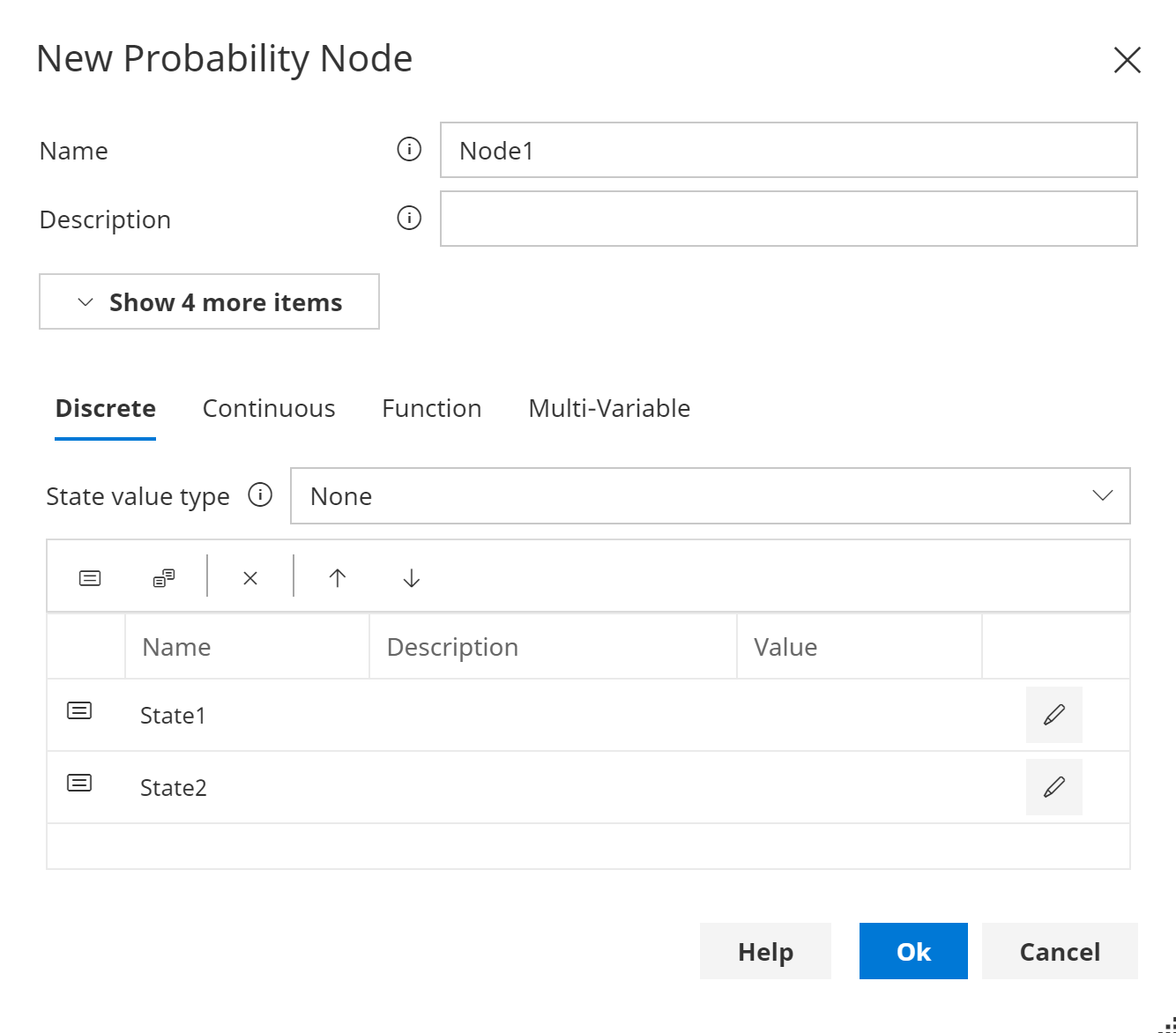
Name
Each node in a network must be given a unique name (case sensitive), to allow identification.
Description
A node can be given an optional description in order to help identify its purpose.
Noisy Type
The Noisy Type determines whether the node should be a noisy node, which can help reduce the number of parameters of nodes with many parents.
Zero intercepts
When set to true, any intercept terms of continuous distributions
for the node, are fixed at zero. This only effects continuous distributions with tails.
When true, any fixed intercept terms are no longer included when counting the number of parameters for the network.
Variable
The Variable section specifies the type and number of Variables to add to the new node.
The toolbar can be used to add or remove states for discrete variables.
If required, a variable can have a value assigned to each state, in addition to a name. For more information see State values.
DBN Nodes
The Temporal Type determines the type of node to add:
| Temporal type | Description |
|---|---|
| Contemporal (Standard) | A standard node that is not repeated at each time step. |
| Temporal | A temporal DBN node, which can be queried or have evidence set at each time step. |
| Initial | A DBN node which cannot link to temporal nodes at time t > 0. |
| Terminal | A DBN node which cannot link to temporal nodes except for the last time slice. |