Expression editor
Since version 9.0
Introduction
The Expression editor can be used to build complex expressions used in both Table expressions and Function nodes.
info
For details on the expression language please see Expressions.
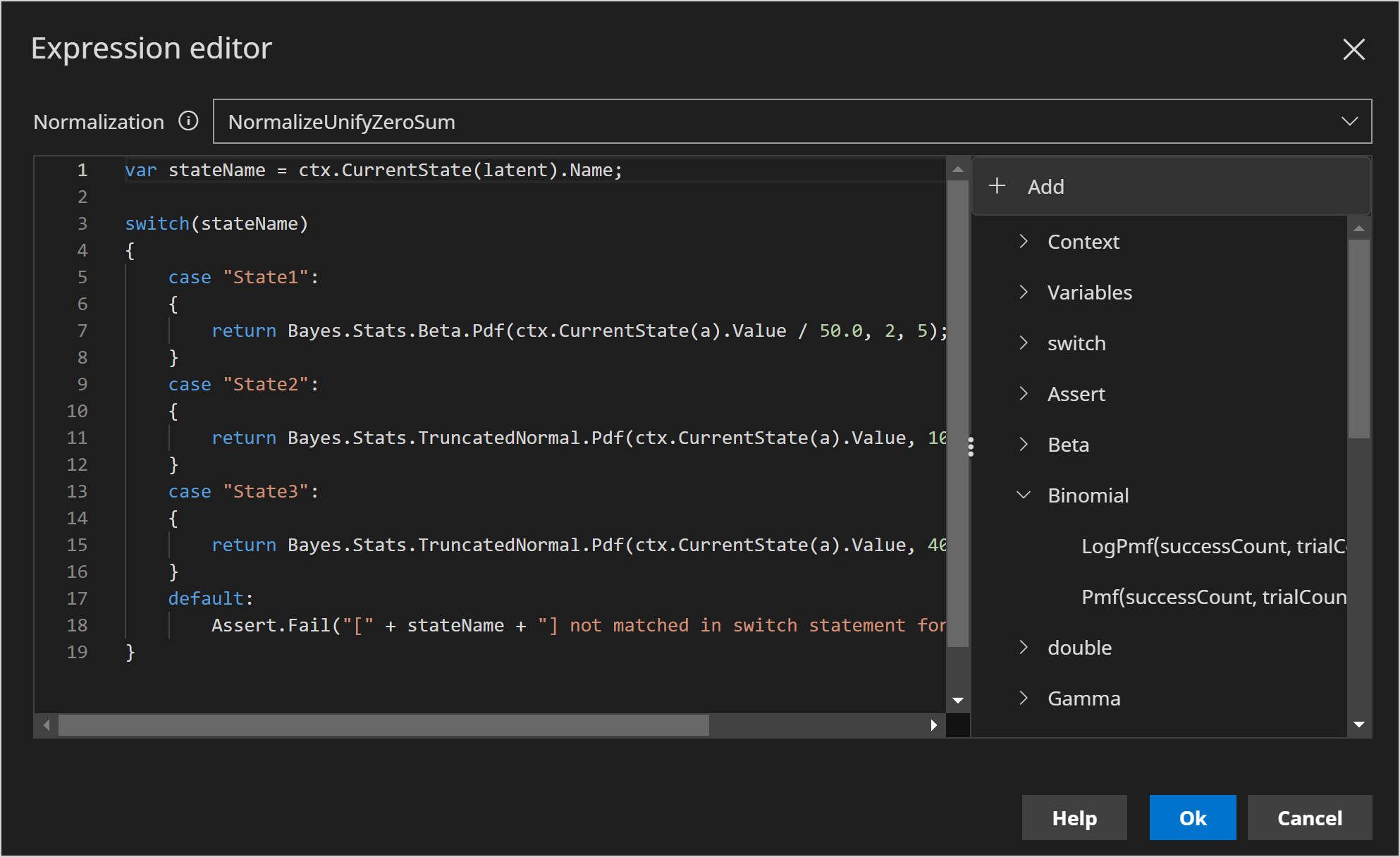
Side-bar
The expressions side-bar allows you to quickly build the expression. Select the required method/field and click Add. It will be added to the expression text at the cursor, or overwrite a selection.
info
Parameters will be added like __variable__ and need to be replaced with your own arguments.