Evidence
The term Evidence refers to information that is currently known about the variables in a Bayesian network or a Dynamic Bayesian network.
The Evidence window allows each variable to be set to a specific value, or left as missing (Unknown/Null).
It also allows Time Series/Sequence data to be set on Temporal variables in a Dynamic Bayesian network. Again, values in a Time Series/Sequence can be missing.
NOTE
Evidence can also be set (on certain node types) directly in network viewer
by clicking a check box next to a discrete node state, or next to the mean on a continuous node, or clicking in a chart.
To set evidence on multiple states within the same variable hold down the Ctrl key.
A particular state can be excluded by holding down the Alt key.
An intervention can be set by holding down the Shift key.
NOTE
Another way to set evidence is from Data explorer, using data sources such as databases and spreadsheets.
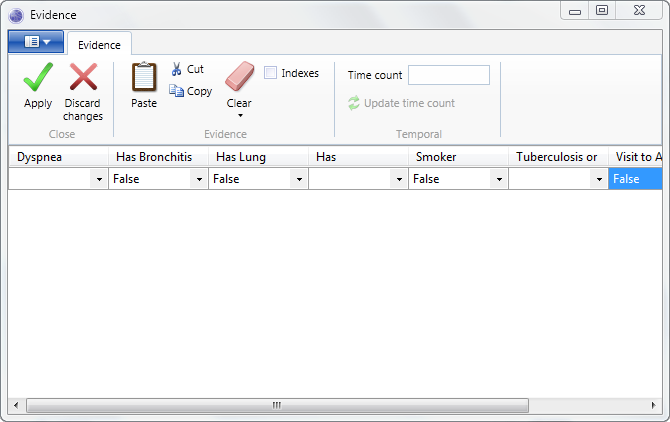
Opening
The following operations, launch the Evidence window:
- Double clicking a node in network viewer.
- Clicking the Edit Evidence button on the Query tab of the main toolbar.
- Right clicking a node/variable in network viewer or Network explorer and clicking Edit Evidence.
Missing Data
Data in both Bayesian networks and Dynamic Bayesian networks, can be missing. The term missing, is equivalent to unobserved, unknown or null.
If a value is not displayed for a variable, this implies the current state is missing.
To set a discrete variable to missing, either select the empty drop down item, or use the Delete key.
To set a continuous variable to missing, either clear the existing text, or use the Delete key.
Soft evidence
Bayes Server allows soft evidence to be entered on discrete variables in both Bayesian networks and Dynamic Bayesian networks.
Soft evidence, specifies that the exact state of the discrete variable is unknown, however information exists about the chances of the variable being in particular states.
To enter soft evidence, click the drop down next to the discrete variable, and select Soft Evidence. This will launch the Soft evidence window.
Temporal Evidence
For temporal variables in a Dynamic Bayesian network, evidence can be set on the same variable at different times. i.e. Time Series or sequence data.
NOTE
Note that time is zero based in Bayes Server. (i.e. the first three times are t=0, t=1 and t=2).
To change the time period, enter the series count in the Time Count text box, and click Update Time Count. Note that this will truncate any existing evidence.
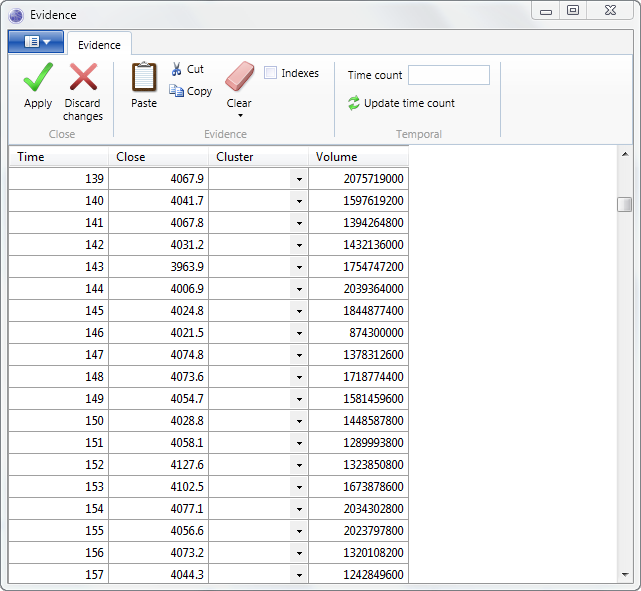
Interventions
For information on using interventions, please see Interventions.
Copy
Evidence can be copied to the clipboard by selecting cells in a grid, and clicking the Copy button.
NOTE
The keyboard shortcut Ctrl+C can also be used. To select all data in a grid, first select a cell, and then use the keyboard combination Ctrl+A.
Cut
Evidence can be removed and copied to the clipboard by selecting cells in a grid, and clicking the Cut button.
NOTE
The keyboard shortcut Ctrl+X can also be used. To select all data in a grid, first select a cell, and then use the keyboard combination Ctrl+A.
Paste
The Paste button, allows tab delimited data to be copied into the Evidence window.
NOTE
The keyboard shortcut Ctrl+V can also be used.
NOTE
For temporal data, different times should appear on separate lines.
If the Indexes check box is checked, Paste expects any discrete evidence to be specified using the zero based index of each state, rather than the state name.
Clear
The Clear drop down, removes evidence, temporal evidence or both.
NOTE
Evidence can also be removed, by selecting cells, and using the Delete key.
Indexes
When the Indexes checkbox is checked, discrete evidence values are displayed using the zero based index of the state, instead of the name.
NOTE
This setting also effects Cut/Copy and Paste operations.