Custom query
A custom query allows a specialist query to be built, and either executed or added to Query explorer.
NOTE
When a custom query is executed, the evidence currently set on the network is used.
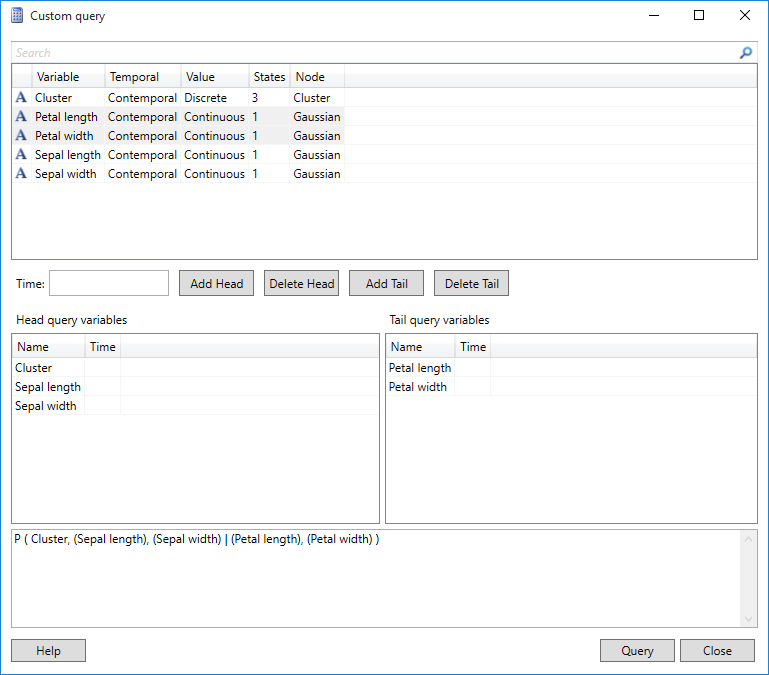
Creating
To create a custom query, select the variables to include, and click the Add Head or Add Tail button.
Head variables are those appearing on the left hand side of an expression such as P(A,B,C | D, E) whereas tail variable are those appearing on the right
NOTE
Columns in the variables list can be sorted by clicking on a column header. The list of available variables can be filtered by entering text in the Search text box.
To remove variables already added to the custom query, first select the variables to remove, and then click the Delete button.
NOTE
Double click a variable to either add or remove it.
Temporal variables
When temporal variables are added to the query, a zero based time must first be specified, using the Time text box.
The same temporal variable can be included more than once in the same query if added at different times.