Parameter learning
Parameter learning is the process of using data to learn the distributions of a Bayesian network or Dynamic Bayesian network.
Bayes Server uses the Expectation Maximization (EM) algorithm to perform maximum likelihood estimation, and supports all of the following:
- Learning both discrete and continuous distributions.
- Learning both Bayesian networks and Dynamic Bayesian networks. (e.g. Learning from Time Series data).
- Learning with missing data (discrete or continuous).
- Learning on multiple processors.
- Learning a subset of nodes/distributions.
- Learning with noisy nodes.
- Advanced initialization algorithm.
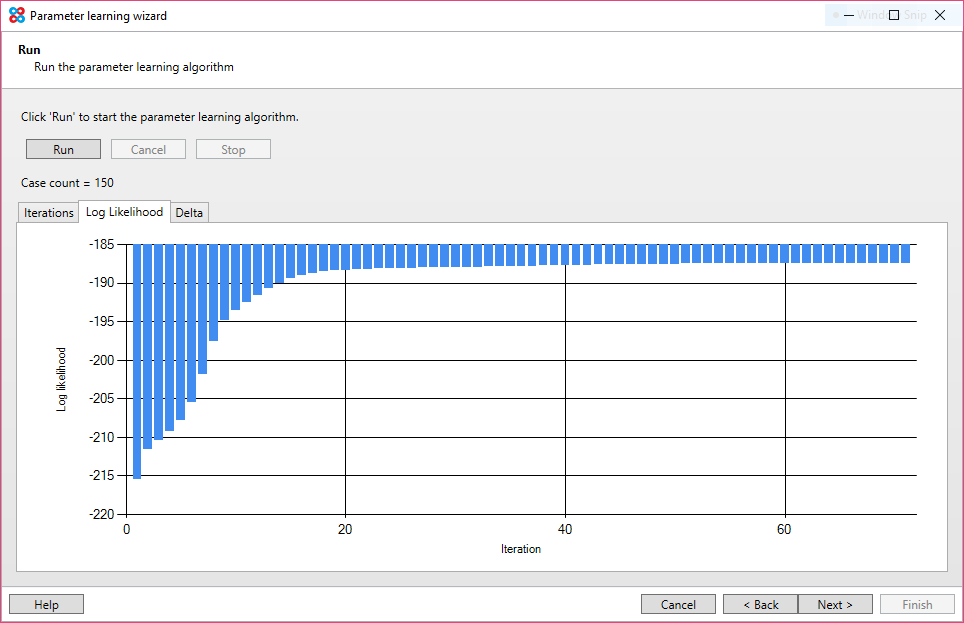
NOTE
The data used for learning must not change during the learning process.
Opening
With a Bayesian network or Dynamic Bayesian network open, the Parameter learning window can be launched by clicking the Parameter Learning button on the Data tab of the main window toolbar.
First the Data connection manager will be launched to choose a Data Connection followed by the Data tables and Data map windows in order to select tables, and map variables to columns.
NOTE
Not all variables have to be mapped to data columns. Any variables that are not mapped are unobserved (have missing data) during the learning process.
Learning
To start learning click the Run button. When learning is complete, a message box will be displayed.
The Cancel button, cancels the learning process, without producing a new candidate network.
The Stop button, stops the learning process, however does generate a candidate network, albeit one that has had fewer iterations of learning.
If the Reset check box is checked when learning starts, all distributions are first reset to their original values (i.e. the values when the Parameter Learning window was opened).
NOTE
When learning has completed without converging, sometimes it is useful to continue learning without starting from scratch. To do this, first ensure that the Reset and Initialize check boxes are not checked, then click the Run button again.
Cache Data
When the Cache Data check box is checked, learning data is copied into memory to avoid having to repeatedly request the data from the data source, which can be expensive.
NOTE
For large data sets this option should be turned off, as the data may not fit in memory.
Distributions
Filtering
The distributions to be learned can be filtered in the wizard. By default all distributions are learned, however sometimes distributions are already known, or have been estimated by experts.
Distribution Options
There are a number of options which can be set, both for the algorithm and for each distribution being learned.
Initialize
The Initialize check box, determines whether or not distributions are initialized from the data, before learning begins.
NOTE
This allows learning with nodes whose distributions have not yet been specified.
NOTE
Individual distributions can override this setting.
You can also select the initialization algorithm to use. Random will randomly sample data to initialize distributions whereas Clustering uses a sophisticated clustering algorithm to initialize any latent variables. The Clustering initialization algorithm typically produces better solutions in less time.
Stopping
The learning algorithm used by Bayes Server is an iterative algorithm. The Max Iterations text box can be used to limit the number of iterations performed.
At each iteration during learning, the change in the distribution parameters is calculated. If the change is less than the value in the Tolerance text box, the algorithm does not perform any further iterations.
Concurrency
The value in the Concurrency text box, determines the maximum number of processors that are used during parameter learning.
NOTE
As this value increases, so does the memory required. This is because multiple inference engines are created to process any queries required during learning.
Advanced options
For information about the Prior options, consult the following pages in the Bayes Server API help:
BayesServer.Learning.Parameters.Priors.ContinuousBayesServer.Learning.Parameters.Priors.DiscreteBayesServer.Learning.Parameters.Priors.IncludeGlobalCovarianceBayesServer.Learning.Parameters.Priors.SimpleVariance
A Seed can be specified to initialize the random number generator used by the learning algorithm. This option should not be used if Concurrency is greater than 1.
Algorithm
During parameter learning, queries may be executed. This is known as inference. The Algorithm can be changed on the options page.
NOTE
The default inference algorithm is optimized for learning parameters.
Charts
The Log Likelihood chart displays the log-likelihood at each iterations.
The Delta chart displays the difference in parameters between iterations.
NOTE
It is normal for Delta to go both up and down. This does not indicate a problem.
Candidate Networks
Each time learning completes successfully, a candidate network is added.
Each candidate network displays the following information:
- Created - the time learning completed for this candidate network.
- Converged - indicates whether learning converged.
- Iteration Count - the number of iterations performed.
- Log Likelihood - the log likelihood of the data, given the candidate network.
- BIC - Bayesian Information Criterion (see
BayesServer.Learning.Parameters.ParameterLearningOutput.BICin the Bayes Server API).
NOTE
Click on a header to sort the grid.
To delete one or more candidate networks, select the networks to delete, and click the Delete button.
Overwrite current model with selection
The option 'Overwrite current model with selection', when checked, will replace the parameters of the current network with the new learned parameters. When not checked, it will add a new model to the user interface, leaving the current intact.
Add all models
The option 'Add all models' is relevant when you have candidates in addition to the one selected. A new model for each will be added to the User Interface.