Data connection manager
Data Connection Manager allows connection information to data sources to be created, edited and deleted. They are restored each time Bayes Server is started, allowing commonly used databases and spreadsheets to be accessed throughout Bayes Server with ease.
NOTE
Data Connections are stored on a per user basis, and are protected using user specific operating system encryption.
NOTE
Data Connection Manager only holds the information required to create a data connection, and therefore does not keep data connections open. Data Connections are only opened when required by an operation within Bayes Server, such as Parameter Learning.
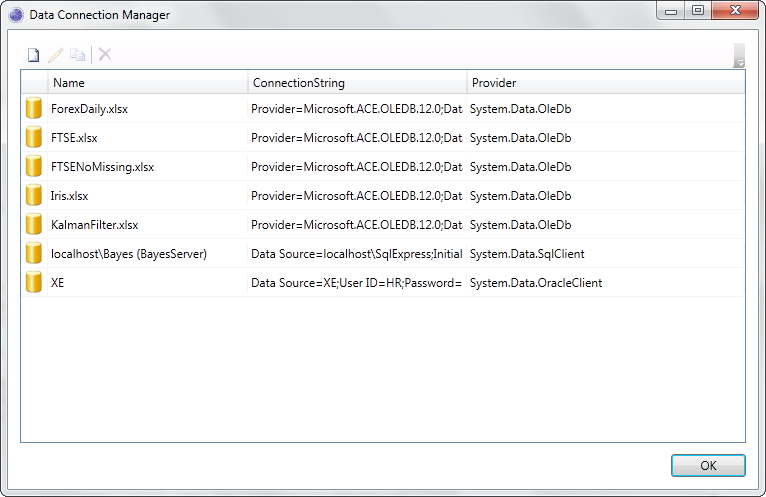
Opening Data Connection Manager
Data Connection Manager can be accessed by clicking the Data Connections button on the Data ribbon tab, from the Main Window. Data Connection Manager can also be accessed from other points in the User Interface, when performing data related operations.
Create a new Data Connection
To create a new Data Connection, click the New toolbar button. This will launch the Data Connection Editor.
Edit an existing Data Connection
To edit an existing Data Connection, click the Edit toolbar button. This will launch the <Data Connection Editor.
Copy an existing Data Connection
To copy an existing Data Connection, first select the Data Connection in the list to be copied, and then click the Copy toolbar button. This will create a new entry, which can then be edited, by clicking the Edit toolbar button.
Delete existing Data Connections
To delete one or more existing Data Connections, first select the items to delete in the list, and then click the Delete toolbar button. Note that this operation cannot be undone.