Mesh query
The mesh query tool, generates a 2-D surface plot by repeatedly querying a network, while varying the value of 2 variables which are plot on the X and Y axes.
The X and Y variables can be discrete or continuous. Also, temporal (time series) variables are supported.
A mesh (grid) of values is generated for each combination of X and Y, and a statistic such as the likelihood/log likelihood or the value of a third variable, is used for the Z axis, which in the 2D contour plot is displayed using color. Example outputs are shown below.
NOTE
When a continuous variable is selected for the Z axis, the predicted mean value is plot. When a discrete variable is selected, the maximum predicted probability from all states is plot, and when a discrete variable state is selected, the predicted probability for that particular state is plot.
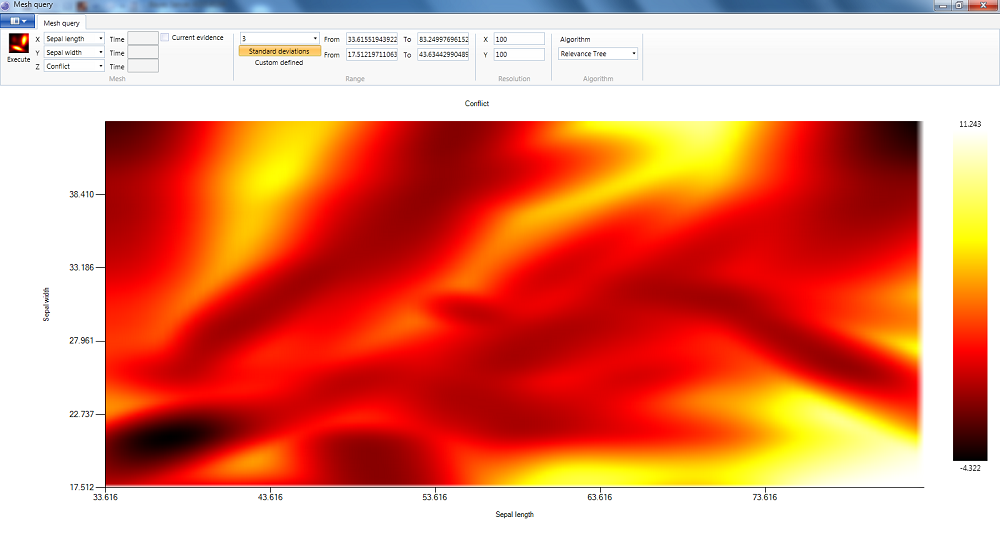
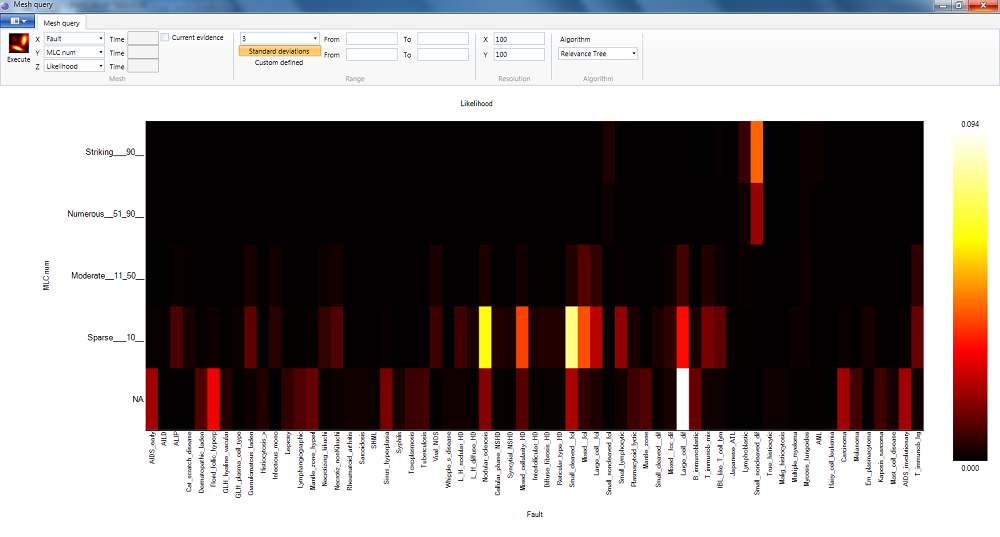
Opening
With a Bayesian network or Dynamic Bayesian network open, click the Mesh query button on the main window toolbar tab entitled Query.
Create a mesh query
To generate a mesh query:
- In the Mesh group on the main toolbar, select a variable to plot on the X axis, and a variable to plot on the Y axis. If either variable is temporal (time series) you will also need to specify a time (zero based) at which the variable should be queried.
- Select either a statistic, variable or variable state, to plot on the Z axis. Again, specify a time if applicable.
- Click the Execute button to generate the mesh query.
Current evidence
When checked, any evidence currently set on the network, is used in the calculations.
Range
The range applies to continuous variables only, and specifies the minimum and maximum values within which to generate values.
If the Standard deviations radio button is checked, then the range is determined by the value specified in the Standard deviations text box. If the Custom radio button is checked, the range can be entered manually.
NOTE
The manual ranges are auto populated when the Standard Deviations option is used, which can provide a useful starting point before switching to manually defined ranges.
Resolution
The resolution applies to continuous variables only, and specifies the number of intervals to generate in the specified range.
The higher the resolution, the better the quality of the generated image, at the expense of query time. The total number of queries required, is the resolution for X multiplied by the resolution for Y.
Algorithm
The algorithm drop down specifies which algorithm to use to calculate the queries. The default is recommended.