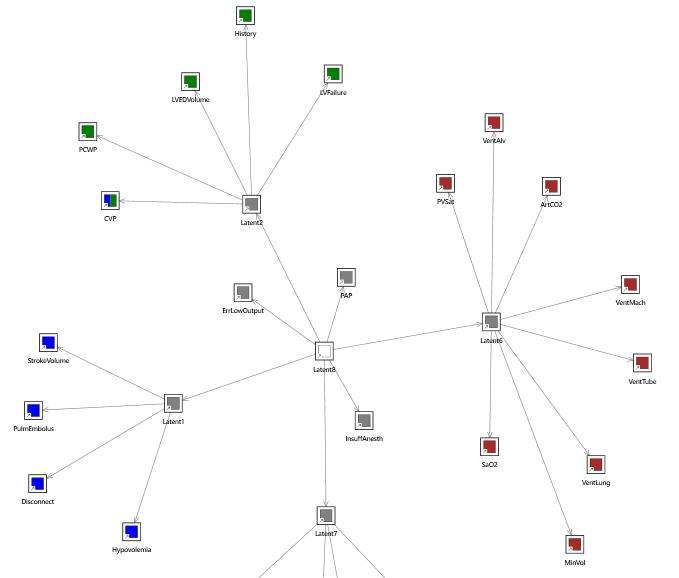Node groups
Node groups are a way of grouping nodes in a Bayesian network together. Each group can then be referred to by name, and a color can be set for display in the User interface.
NOTE
Each node can be a member of more than one group.
Managing groups
Group manager shown below, allows the creation, deletion and editing of node groups.
NOTE
The Hierarchical structural learning algorithm automatically creates layers, and groups within each of these layers.
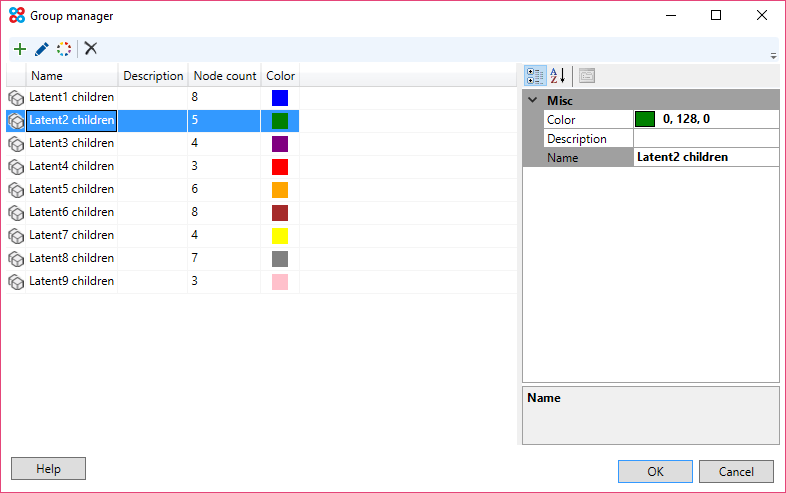
Group colors
Each group can be assigned a color. This is displayed on the node in Network viewer.
Group indicators are displayed differently in Query view and Compact view. An example of groups in compact view is shown below.
NOTE
Colors can be assigned automatically via the group manager tool-bar.