This walkthrough creates a data connection in Bayes Server to the Microsoft Sql Server Express data used for all the exercises in this course.
 Prerequisites
Prerequisites
1 - Bayes Server
Bayes Server must be installed, before starting this walkthrough.
An evaluation version can be downloaded from the Bayes Server website. |
2 - Sql Server Express Database
A Sql Server express database (2008 or later) must be installed, before starting this walkthrough.
The database must be setup (once) using the database script that accompanies the course notes. |
Create a data connection
With Bayes Server open, click the Data Connections button, on the Data tab on the main ribbon toolbar.
This launches the Data Connection Manager window shown below.
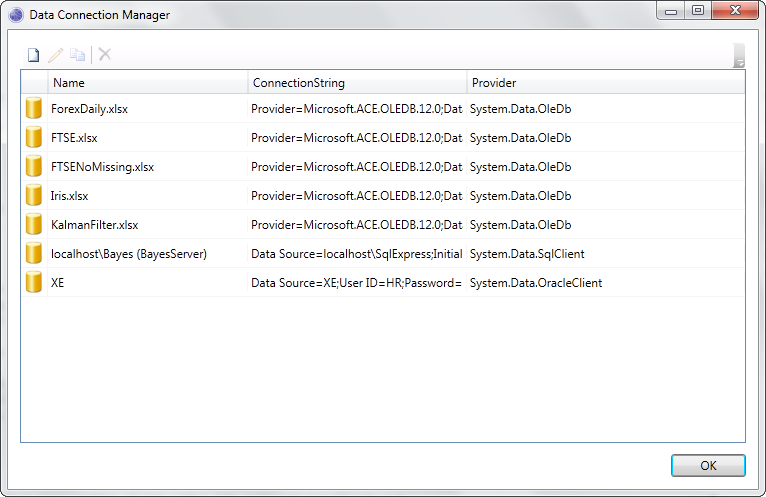
Click the new button on the toolbar of the Data Connection Manager window. This will launch the Data Connection Editor window.
Select the Sql Server node, and set the following:
Server localhost\sqlexpress Database BSTRX The Data Connection Editor window should look like this.
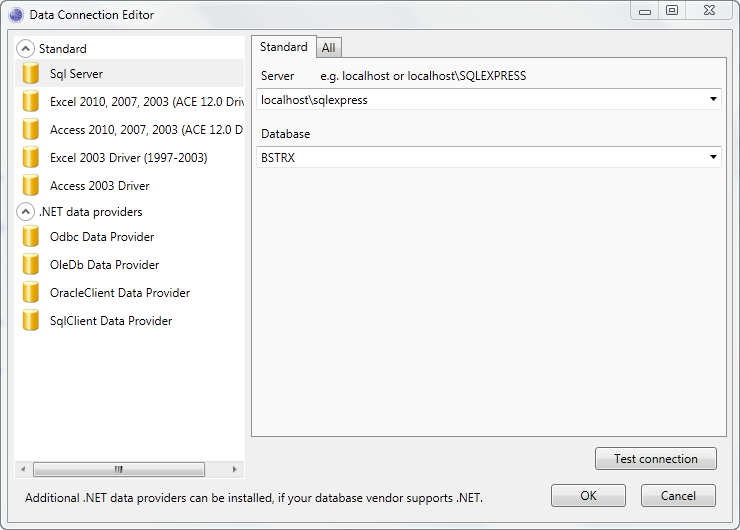
Click the Test Connection button to test that the connection details are correct.
Click the OK button to add the new data connection.
Click the Ok button on the Data Connection Manager window to close it.